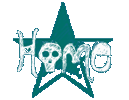Some people have been having problems with the chatbox changing their text to white when they sign in. Apparently the reason for this is that the chatbox uses cookies to save your settings. If cookies aren't enabled in your browser, it won't save your text and you'll have to change it every time you log on.
To enable cookies:
Firefox ver. 2 and ver. 3:
1. Click the Tools menu. (On a Mac, click the Firefox menu.)
2. Select Options. (On a Mac, select Preferences.)
3. Click the Privacy tab.
4. Select the 'Accept cookies from sites' checkbox.
5. Click the OK button.
Internet Explorer ver. 6 and ver. 7:
1. Click the Tools menu.
2. Select Internet Options.
3. Click the Privacy tab.
4. Click the Default button (or manually slide the bar down to 'Medium').
5. Click the OK button.
Safari 3:
1. Click the Safari menu.
2. Select Preferences.
3. Click Security.
4. In the 'Accept Cookies' section, select Always.
Google Chrome:
1. Click the Tools menu.
2. Select Options.
3. Click the Under the Hood tab and find the "Privacy" section.
4. In the "Cookie settings" menu, select one of the following:
* Allow all cookies
This option is selected by default. It lets first-party and third-party websites set and receive cookies on webpages you visit. For any given webpage, first-party cookies are cookies that are set by the site domain listed in the address bar. Third-party cookies come from other domain sources that have items, such as ads or images, embedded on the page.
* Accept cookies only from sites I visit
First-party cookies are always set. Third-party cookies are only set if you've explicitly visited those third-party sites in the past.
* Block all cookies
Prevent all first-party and third-party cookies from being set. This will prevent most sites that require you to sign in from working.
5. Click Close.
Google Chrome for Macs:
1. Select Chrome > Preferences on the menu bar.
2. Click the Under the Hood tab and find the "Privacy" section.
3. In the "Cookie settings" menu, select one of the following:
* Allow All Cookies
This option is selected by default. It lets first-party and third-party websites set and receive cookies on webpages you visit. For any given webpage, first-party cookies are cookies that are set by the site domain listed in the address bar. Third-party cookies come from other domain sources that have items, such as ads or images, embedded on the page.
* Accept Cookies Only from Sites I Visit
First-party cookies are always set. Third-party cookies are only set if you've explicitly visited those third-party sites in the past.
* Block All Cookies
Prevent all first-party and third-party cookies from being set. This will prevent most sites that require you to sign in from working.
Information about enabling cookies was taken from
here.